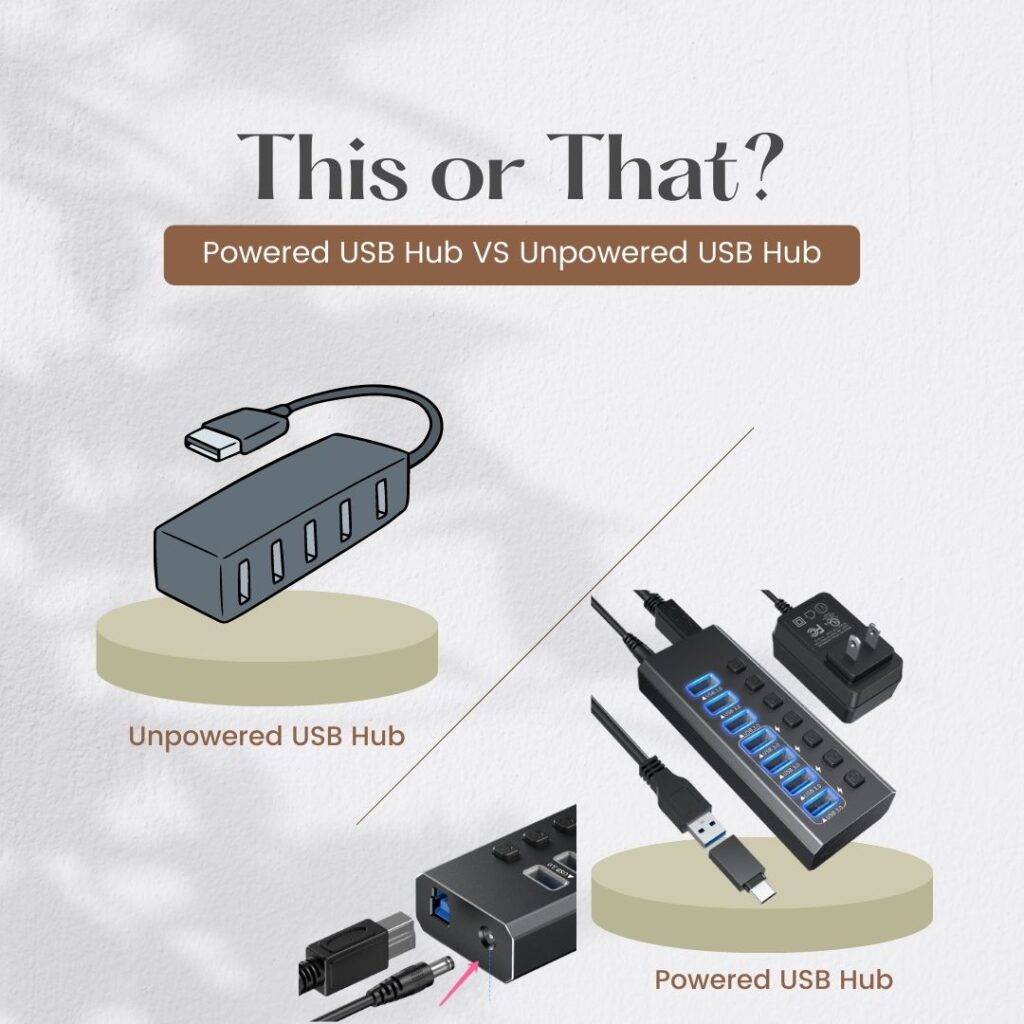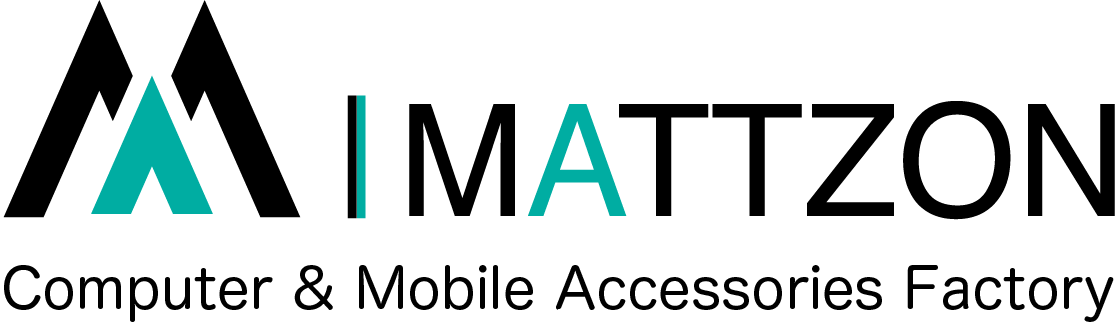Whether it is a mobile phone, a laptop, or an ultrabook, it is getting thinner and thinner, and the interface is far from enough!
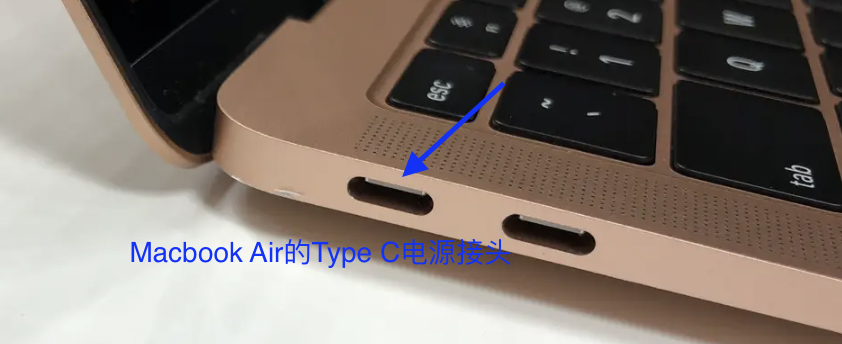
For office workers or people on business trips, the lack of interfaces can sometimes be troublesome. For example, no USB interface means that U disk, mouse and keyboard cannot be used at the same time. If you want to connect a 10T hard disk, printer and scanner, it is a headache. Even when doing presentations, if you need additional HDMI or VGA interface to realize small screen projection to a bigger screen, it’s impossible to achieve!
Headache headache.
Then a USB hub is very important at this time.
Then you may ask, how to choose the right USB hub?
3 small Tips to save you money and help you choose the RIGHT USB Hub!
Tips1: Number of USB ports
USB hubs generally have 2 ports, 4 ports, 7 ports, 10 ports, etc. Before buying, it is best to think about how many devices you need to connect to, otherwise if you buy a 2 ports USB Hub, there are only two USB ports, connect the mouse and keyboard, with no extra USB port, if you want to connect a U disk again, you have to re-plug the device~
But it is not that the more USB ports, the better, see our previous popular video XX
Tips2: Check the USB version, 2.0 or 3.0
Check carefully and make sure your devices USB version is 2.0 or 3.0. The transfer speed of different versions vary a lot. The transfer speed of USB2.0 is 480Mbps, and the transfer speed of USB3.0 is 5Gbps, almost 10x times speed difference.
If your computer and the device you want to connect are USB2.0 version, then buying a USB2.0 version hub is enough.
But if you have some USB 3.0 devices, it’s worth spending a little extra to get a USB 3.0 hub to keep up with the speed of the devices.
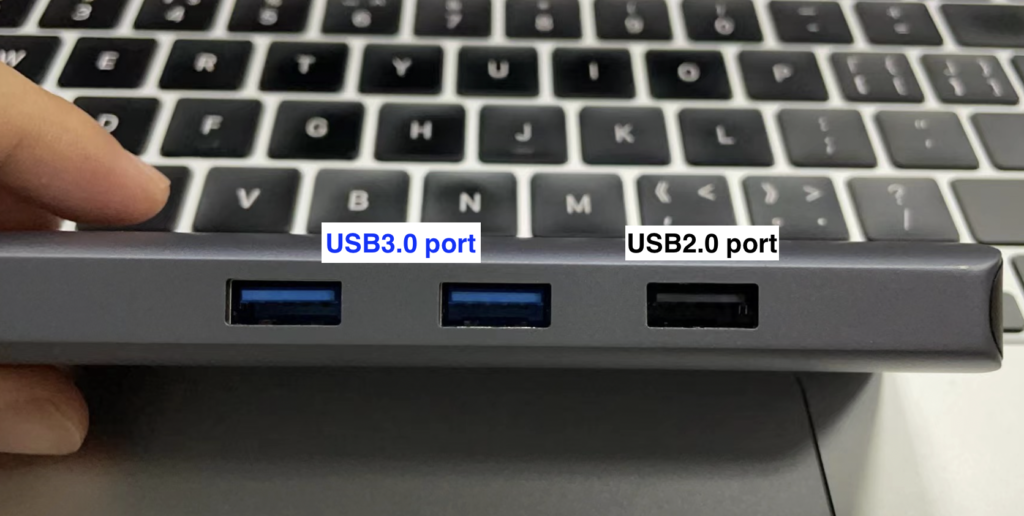
Tips3: Choose active and passive hubs according to the needs of connected devices
If you just want to connect low-power devices such as keyboards, mouse, U disks, etc., and do not need to charge your mobile phone, then a passive hub is enough and the price is friendly.
If you need to have a 10T hard drive in the process of connecting the mouse and keyboard device, and connect the printer to print files, connect the scanner gun to scan the barcode, and ensure that you can charge your mobile phone at the same time, you must choose active hub with a charging port.
The active USB hub is slightly more expensive, but it is very worth it!
Apart from the above 3 tips, the most important thing is to choose a hub according to your needs and budget. A good USB hub can not only expand more ports, but also connect more external devices, creating a more organized and efficient work area for you, or making your daily entertainment more convenient and smart.